

When was the last time your cell phone carrier did something nice for you?
Not that I feel like I’m owed spontaneous acts of kindness just for being me (well, at least not much), but it seems like the only time I ever heard from AT&T was when they were messing with my subscription or changing my Terms of Service because their lawyers found a new loophole to exploit. I was paying over $205 per month for service on two phones, a smartwatch, and an automobile. And that was with a discount from being part of a national account. Seems like they could come up with something to make life better, yes?
Yeah, well… no. After all, this is the phone company we’re talking about. An ATM machine for stockholders that just happens to also sell communications services. The type of entity that can’t be bothered to be innovative unless it solely serves themselves. John Oliver can vouch for this. I’m certainly not opposed to a company making money; after all, that’s ultimately why it’s in business in the first place. But we all know that phone service competition doesn’t function like a normal competitive marketplace should, so sometimes an outside force is needed to disrupt the status quo.
How To Choose a New Carrier?
Cell phone carriers are in that category of service providers that we love to hate, and the hate is, in my opinion, well deserved. You don’t pick a carrier because you think it’s the best, you pick it because you think it sucks the least. At one point in time or another I have been a customer of all the legacy tier-1 carriers in the US, so I knew picking either Verizon or T-Mobile was just trading one set of problems for another. Luckily there’s another option: Mobile Network Virtual Operators.
MVNOs resell service from the big four three carriers at a significantly lower price. They buy network capacity in bulk and pass the savings on to their customers. I’ve known about them for several years but was skeptical about how they really compared with the tier-1 providers. How can they really cut the price so significantly? What’s the catch? What are the differences between them? Given the realities of working from home during the age of covid, I knew that my cell phone usage and dependence was less than normal, so I figured now was the time to take the plunge and find out.
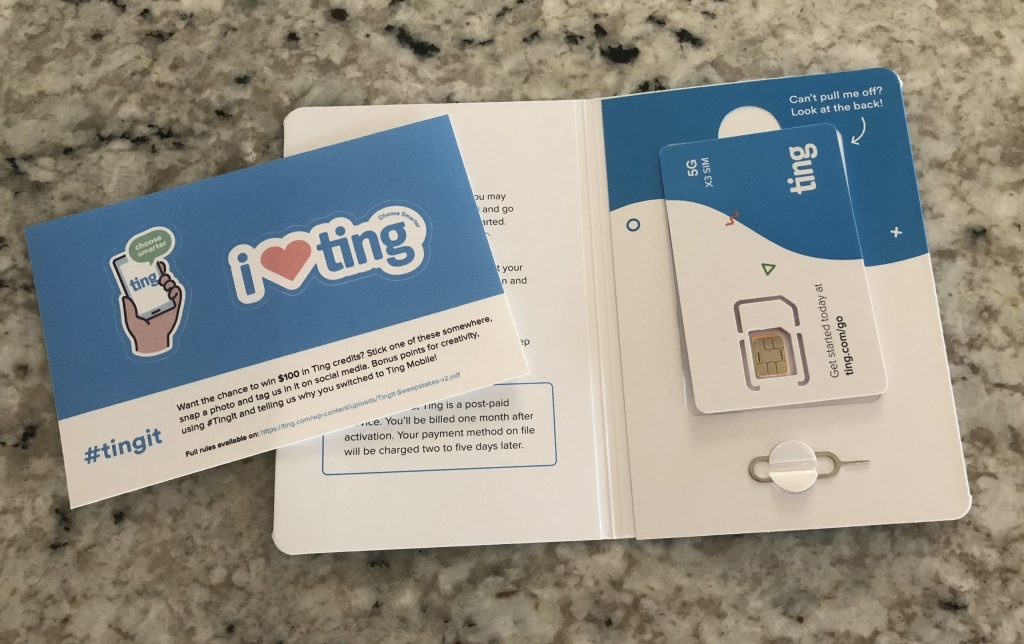
So why Ting, specifically? They are a well-established MVNO that seems to have a good reputation. I’ve seen good reviews about them on Reddit and other typical online haunts, and I was reminded of them while watching Linus Tech Tips on the YouTube. The allure of replacing my overpriced AT&T wireless bill with a much smaller one was too great to pass up.
The Game Plan
To best explain how this will work, you’ll need to know what kind of a phone user I am. I would rate myself to be a medium-to-advanced iPhone user. I exploit most of my phone’s advanced capabilities but I’m not a huge data user. I’ve worked from home for years before it became trendy to do so (aka: before COVID), so much of my phone use relies on my wi-fi service more than the carrier’s signal.
Step one was to right-size the AT&T bill. This experiment is limited solely to my personal cell phone, as the wife’s job cannot tolerate such things. (My employer might argue otherwise, but, hey, y’all hired a techie, and this is what we do. 🙂 )
| Old Plan: | New Plans: | Estimated: | Actual: | |
| AT&T Mobile Share Advantage 20GB | $155.20 | #1: AT&T Mobile Share Advantage 20GB | $125.20 | $105.20 |
| 20GB pooled data, shared across four devices: – my iPhone X – the wife’s iPhone XR – the wife’s Apple Watch – my old car | 20Gb pooled data for one device: – the wife’s iPhone XR (disconnected service for the watch and the old car) | |||
| Taxes and fees | $50.37 | Taxes and fees | $22.00 | $19.33 |
| #2: Ting Set-5 Plan | $25.00 | $25.00 | ||
| 5GB of data, including being an access point – my iPhone X | ||||
| Taxes and fees | $7.00 | $6.92 | ||
| TOTAL: | $205.57 | $179.20 | $156.45 | |
| SAVINGS: | $26.37 | $49.12 |
A savings of almost $50/month is nothing to sneeze at! If only I could make my Amazon bill drop like that. 🙂
Progress Report
I’m going to publish a step-by-stop log of the whole process and try to give as honest and objective of a report as I can manage. I know I’m not alone in this situation, so I hope that others can profit from my adventure.
- Sun, June 6th, 2021 – Signed up on ting.com. After they qualified my device as being compatible and my AmEx as being chargeable, they arranged to ship me a SIM card for $1.10, which would arrive via FedEx in a few business days. (Picking up a SIM card at the local big box store was also an option. )
- Wed, June 9th – FedEx drops off an envelope containing the Ting welcome kit. Inside is a SIM card, a SIM ejector tool, and the obligatory stickers.


- 1:00pm – Six hours of work meetings finally let up, affording me some time to do the activation. The enclosed instructions are a bit vague on what to do, and I did myself no favors by trying to rush a few steps ahead. At one point my phone was stuck in the no-man’s land between being released by the legacy carrier but not yet picked up by the new one, requiring me to borrow the wife’s phone to call for help. Turns out the fault was partially mine: AT&T sends one last text message to confirm the port request is legit, and I didn’t wait for it before swapping the SIM cards. The reason I say ‘partially’ is because AT&T doesn’t really publish much in terms of instructions for porting away from them, only porting to them. So I had no way to know that a text was waiting for me. Ironically enough, the AT&T employee that handled my call was the nicest, easiest to understand, and genuinely helpful agent that I’ve encountered in years.
- 1:30pm – After two experiences with Ting’s chat-based customer support, all is functional. I opted for chat-support over voice because sometimes it’s easier to use overall. It’s certainly easier when one is multitasking during work calls!
- Thu, June 10th – First time leaving the house with the new service. I knew I had to do a Carrier Update on the phone (in the Settings app) so that it would properly initialize with Ting but that apparently wasn’t enough: at one point I found myself with zero data service while on an Uber ride to a friend’s house in the Lincoln Park neighborhood of Chicago. Had to do a Network Reset to get it back online again. There might have been a less-severe way to accomplish this but I was pressed for time at that particular moment.
- Fri, June 18th – Drove up to Wisconsin for the weekend to visit my father for Fathers Day. Spent a few hours in the Wisconsin Dells on Saturday but otherwise we were at his house, a location about an hour further north near Wisconsin Rapids. I had some call quality issues while on a long-ish phone call between Rockford, IL and Madison, WI along I-90, a fairly busy corridor with plenty of cell phone coverage. The signal strength indicator fluctuated quite a bit, but didn’t seem to accurately describe the situation as I got the typical crystal-clear signal on 1 bar or dropped audio when I had 4 bars. This might be due to my phone not fully utilizing T-Mobile’s network– see below for more on this subject. I also saw the phone drop down to “4G” instead of “LTE”, which I haven’t seen happen in years. I strongly suspect that this is a throwback to the ‘fake 4G’ era, when T-Mobile was trying to pass off its 3G network as 4G.
- Tue, July 6th – I was continuing to experience performance problems so I contacted Ting technical support via their web portal. The wait was a little longer than the last time, but still under 7 minutes. (That it’s on the web is a bit help here.) They mentioned that I was out of data on my plan, but the speeds I was getting were well below even lowly 2G. After troubleshooting with an old iPhone model to rule out a hardware issue with my current one, they dispatched a new SIM card to me via FedEx. They claimed it would be a two-day delivery but apparently FedEx was feeling overly ambitious that day because it came the next day. Contacted Tech Support again to update my SIM registry (cannot be done on the web site from what I could see), swapped the old SIM with my new one, reset the network settings, and I was back in business. I added a “1GB data top up” to keep me going for a few days until my service re-up’d for the next month.
- Thu, September 16th – I haven’t updated this in a while because I haven’t had a need to! Everything has been working smoothly and reliably. At this point I see virtually no difference between Ting and the legacy services during regular daily use.
- Fri, September 24th – After four years it’s finally iPhone Upgrade Day over here. My Ting service seamlessly transferred over from my old iPhone X to my new iPhone 13 Pro. See my write-up here.
- Sun, November 14th – Finding myself in “data jail” yet again, I gave in and upgraded to the “Set 12” plan, upping my data allocation from 5GB to 12GB. One slightly annoying thing about changing one’s plan is that it doesn’t take effect until your next billing cycle, so you need to purchase “Fast Data Top-Ups” at $5/GB to tide you over. Also annoying is the fact that you need to talk to Customer Service to change your plan, as you cannot do it yourself via their web site or phone app. The good news is that I continue to experience great customer service whenever I contact them via their webchat service. The agents I’ve worked with have always been friendly without being annoying (Note to companies like Chase, Comcast, and AT&T: thanking me for being a customer every 10 seconds is not a replacement for actual customer service!), and, most importantly, are always able to solve my problems quickly.
- Mon, April 18th, 2022 – First day of work at a new employer. I was issued a company-provided iPhone 13 Pro on Verizon. While I don’t like the idea of having to carry a second phone around, this will allow for more detailed service comparisons.
- Tue, July 19th – First day of hybrid work, and the first time I’ve had a physical office to report to since 2016. Happy to report that my phone has worked flawlessly, at all times of the day, both downtown and during my commute, within all parts of my office, and even from the rooftop of a nearby building– thanks for the welcome-back party, employer!
- Thu, August 11th – The wife and I decided to escape the hustle and bustle of the city for a weekend camping trip in central Wisconsin. Unfortunately I seem to have also escaped Ting’s network because I had pretty poor service there. My wife’s iPhone 13 Pro, still on AT&T, was suffering from a similar lack of service, but my Verizon-powered iPhone 13 Pro was able to get better (though far from perfect) service. Luckily tethering on iOS devices is fairly easy to do. (Yes, we have a plethora of iPhone 13 Pros. Regretfully, we don’t have a plethora of piñatas.)
Carrier Network Support – Yes? No? Maybe?
Carriers utilize a variety of signal types and radio frequencies to provide wireless phone service. While they will be quick to tell you if a given model is supported, they don’t necessarily make it clear to what extent it is supported. I found out the hard way that my previous phone didn’t fully exploit Ting’s 4G network.
I started this journey on a 256GB iPhone X model A1901 purchased in late 2017, which was designed with AT&T and T-Mobile’s networks in mind. However it does not fully support T-Mobile’s full network: it’s missing LTE band 71, which they use quite a bit throughout Wisconsin. The model A1865, which was sold for use on Sprint and Verizon’s networks, supports the same LTE network bands, and also the legacy 3G CDMA technology that these carriers used.
Here’s a list of the cellular networks used by Ting, the specific LTE bands that they use, and whether or not those bands are supported by either iPhone X model sold in the US:
| Band 2 | Band 4 | Band 5 | Band 12 | Band 13 | Band 25 | Band 26 | Band 41 | Band 66 | Band 71 | |
|---|---|---|---|---|---|---|---|---|---|---|
| Sprint | Y (both) | Y (both) | Y (both) | |||||||
| T-Mobile | Y (both) | Y (both) | Y (both) | Y (both) | Y (both) | No support | ||||
| Verizon | Y (both) | Y (both) | Y (both) | Y (both) | Y (both) |
Apple improved this situation a year later when they released the iPhone XR and XS, both of which support all of the above LTE bands as well as Band 71 on T-Mobile. This was influential for me, since my wife used an iPhone XR at that point in time. I’m hoping to eventually move her to Ting as well. This is likely the case for all subsequent models, including my current iPhone 13 Pro.
Breaking Down the Bill
The whole point of switching away from AT&T was to get more affordable service, so I’ve been looking forward to this moment. These numbers change ever so slightly with each month for reasons I’m not exactly privy to, but the example provided is a good indicator of a typical month for me.
Each telecom company seems to have a different way to break down their taxes and fees, but I’ve tried to match them where possible.
| What AT&T calls it: | What Ting calls it: | ||
| Municipal Telecommunication Tax | $1.87 | Communications Service Tax | $0.58 |
| State/Municipal Telecommunications Tax | $1.87 | Communications Service Tax (Wireless) | $0.58 |
| IL 911 Surcharge | $5.00 | E911 (Wireless) | $5.00 |
| Federal Universal Service Charge | $5.69 | Federal Universal Service Fund | $0.71 |
| IL Telecom Relay Service | $0.02 | Telecom Relay Surcharge (Wireless) | $0.02 |
| FCC Regulatory Fee (Wireless) | $0.01 | ||
| Federal Telecom Relay Services Fund (IPTCS) | $0.02 | ||
| Federal Telecom Relay Services Fund (non-IPTCS) | $0.08 | ||
| TOTAL: | $14.45 | TOTAL: | $7.00 |
That’s a pretty substantial reduction. <BillyMays> But wait, there’s more!</BillyMays>
| What AT&T calls it: | What Ting calls it*: | ||
| Administrative Fee | $1.99 | Pushing the Radio Waves Through the Air Fee | $0.00 |
| Regulatory Cost Recovery Charge | $1.50 | Whining About The Government Fee | $0.00 |
| TOTAL: | $3.49 | TOTAL: | $0.00 |
Did you really think there wouldn’t be more charges? This is AT&T, after all! Tack on an additional $3.49 for them shamelessly grabbing for more of your hard-earned money. As if their service rates aren’t bad enough.
In the spirit of fairness I will also point out that AT&T includes a subscription to HBO Max at no extra charge, a service that my household happily utilizes and would pay extra for if we had to.
Known Limitations
Of course it’s not all puppies and rainbows. Here’s what I’ve come across as being issues that might impact your experience.
- International calling plans and service charges are expensive. This was a big factor for my household for years, as we traveled extensively around the world for both work and play. But Covid and some job changing has reduced that need significantly, certainly down to the point that I’m willing to pay a bit more for the rare times that it’s actually needed in exchange for more affordable service as a whole. I’m also willing to deal with the hassles of swapping SIM cards but I know I’m in the minority on this.
- No support for smartwatches. This is because they don’t yet have the ability to support eSIMs. I don’t know enough about these technologies to know why this is such a hold-up, but apparently it’s a big deal.
- They aren’t joking about data limits. Ting will tell you that your speeds will be reduced to those of a 2G network if you exceed your monthly data allowance, but it feels more like no-G. I’ve found myself in this situation a few times, often when I really need the data to work. At first I thought the reduction would be tolerable and that I’d just get a Fast Data Top-Up if necessary, but this has proven to be a bigger hassle than I thought it would be.
FAQs
Q: Why are MVNOs like Ting so cheap?
A: I’m still trying to find that out, but that might be the wrong way to look at it. Perhaps a better question is this: Why are the big cell carriers so expensive?! AT&T’s fee structure alone supports this theory.
Q: How’s the service?
A: My service around the house is just as good as it was before. I haven’t figured out if there’s a way to determine which carrier Ting is using at a given moment, but I suspect that because my old iPhone X was an AT&T model that I started out on T-Mobile’s network, as Ting does not resell AT&T service. Technically there’s nothing stopping it from using Sprint or Verizon’s networks as well. Since upgrading to a newer iPhone I’m probably utilizing their entire network, wherever they decide I should go.
Q: How’s the tethering/hot-spot?
A: I admit that I don’t use this feature all that often, but when I have it has worked flawlessly. On a drive between Chicago and Tennessee in the summer of 2021 I was able to get some work done while my wife did the driving. There were a few dead spots, but this is often the case while driving. It was no worse than what I previously experienced while using AT&T. I had the same experience on a trip to Pittsburgh in November.
Present Status: B
I’ve officially got over a year’s worth of service under my belt, and it seems to work reasonably well most of the time. Data is acceptable and no voice calls have dropped. At first it felt like my wife’s phone had fewer data connectivity issues than me, but it’s been long enough now that I can safely declare that to be a fluke because there’s been no perceptible differences since. I can’t give it an ‘A’ due to the pricey international options, the lack of smart-watch connectivity, and the fact that my speeds don’t always feel like they’re as tip-top as they should be. But that is a pretty small price to pay, IMO, for what is otherwise a huge savings. I’m quite glad that I switched.
Got questions? Maybe I got answers! Post ’em in the comments below and I’ll respond as needed. I’ll continue to make updates as my experience continues.
67 responses to “Beating the High Cost of Phone Service”
ordering cialis in canada
ordering cialis in canada
cialis com free sample
cialis com free sample
is there a generic cialis available in the us
is there a generic cialis available in the us
generic viagra online pharmacy reviews
generic viagra online pharmacy reviews
clozapine pharmacy directory
clozapine pharmacy directory
cialis for daily use dosage
cialis for daily use dosage
sildenafil 25 mg daily
sildenafil 25 mg daily
sildenafil canada where to buy
sildenafil canada where to buy
how long does cialis last 20 mg
how long does cialis last 20 mg
what is cialis prescribed for
what is cialis prescribed for
generic pharmacy propecia
generic pharmacy propecia
viagra online purchase in india
viagra online purchase in india
buy sildenafil 200mg
buy sildenafil 200mg
viagra tablets over the counter
viagra tablets over the counter
buy viagra online with prescription
buy viagra online with prescription
generic viagra 150 mg
generic viagra 150 mg
viagra price
viagra price
can i buy cialis over the counter at walgreens
can i buy cialis over the counter at walgreens
cialis where can i buy
cialis where can i buy
cialis overdose
cialis overdose
tadalafil mg
tadalafil mg
sulfamethoxazole/trimethoprim interaction with alcohol
sulfamethoxazole/trimethoprim interaction with alcohol
efficacité neurontin
efficacité neurontin
flagyl erfahrungen
flagyl erfahrungen
valtrex percentage
valtrex percentage
pregabalin and duloxetine interactions
pregabalin and duloxetine interactions
tamoxifen petechiae
tamoxifen petechiae
iperpotassiemia lasix
iperpotassiemia lasix
aliskiren lisinopril
aliskiren lisinopril
metformin waschzettel
metformin waschzettel
rybelsus cost with medicare
rybelsus cost with medicare
rybelsus zāles
rybelsus zāles
rybelsus johor
rybelsus johor
paxil or prozac or seroquel or risperdal or xanax or zoloft or zyprexa
paxil or prozac or seroquel or risperdal or xanax or zoloft or zyprexa
flagyl topical
flagyl topical
can you take trazodone and duloxetine together
can you take trazodone and duloxetine together
xanax and fluoxetine
xanax and fluoxetine
gabapentin benefits
gabapentin benefits
difference between cefpodoxime and cephalexin
difference between cefpodoxime and cephalexin
escitalopram withdrawal symptoms how long
escitalopram withdrawal symptoms how long
best online viagra pharmacy
best online viagra pharmacy
cymbalta and pregnancy
cymbalta and pregnancy
is keflex good for bronchitis
is keflex good for bronchitis
lexapro and insomnia
lexapro and insomnia
what bacteria is resistant to ciprofloxacin and levofloxacin
what bacteria is resistant to ciprofloxacin and levofloxacin
cephalexin 500 mg capsule
cephalexin 500 mg capsule
can i take bactrim on an empty stomach
can i take bactrim on an empty stomach
bactrim for kidney infection
bactrim for kidney infection
repaglinide eg effetti collaterali
repaglinide eg effetti collaterali
ezetimibe and regression of carotid atherosclerosis importance of measuring
ezetimibe and regression of carotid atherosclerosis importance of measuring
pantoprazole protonix
pantoprazole protonix
amitriptyline other name
amitriptyline other name
mekanisme acarbose
mekanisme acarbose
diltiazem xr 240
diltiazem xr 240
semaglutide oral for weight loss
semaglutide oral for weight loss
actos mecanicos
actos mecanicos
remeron reviews for sleep
remeron reviews for sleep
effexor weight loss
effexor weight loss
what is abilify used for
what is abilify used for
robaxin for opiate withdrawal
robaxin for opiate withdrawal
how to use voltaren gel
how to use voltaren gel
prevacid synthroid
prevacid synthroid
what is tizanidine hydrochloride
what is tizanidine hydrochloride
spironolactone low blood pressure
spironolactone low blood pressure
sitagliptin dosage
sitagliptin dosage
tamsulosin hexal 0 4 mg retard nebenwirkungen
tamsulosin hexal 0 4 mg retard nebenwirkungen
stromectol order online
stromectol order online